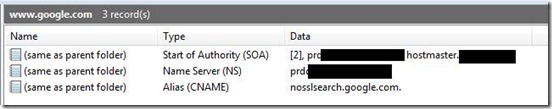Feed the "Lorem Ipsim" text into google translate for interesting results. You can find out more about the history of the latin-like "Lorem Ipsum" or "Lipsum" text and its origins with Cicero at
www.lipsum.com.
Original Text:
Lorem ipsum dolor sit amet, consectetur adipiscing elit. Duis egestas mattis massa ut tristique. Nunc euismod malesuada blandit. Praesent lacinia consequat gravida. Praesent rhoncus nunc ut odio pulvinar in suscipit enim vestibulum. Vivamus non justo pellentesque risus elementum interdum. Vestibulum ornare sapien in nisl feugiat pellentesque. Phasellus ut mi urna. Ut sit amet metus augue. In posuere pellentesque mattis. Curabitur ullamcorper placerat lectus sagittis aliquet. Morbi faucibus sem id diam mattis non auctor tortor adipiscing. Proin a massa congue lectus elementum accumsan ac ut sem. Curabitur blandit augue eu turpis tempus eu lobortis eros consequat. Donec sed tempus est.
Nulla interdum, lectus quis posuere ultrices, metus erat fringilla elit, vitae sollicitudin dolor ante vel risus. Donec tempus pulvinar venenatis. Nam ac eleifend erat. Praesent bibendum purus vel neque tempor quis tincidunt elit cursus. Etiam id eros urna, sit amet volutpat elit. Nullam non metus orci, eu adipiscing turpis. Nunc gravida lobortis quam ut adipiscing. Aliquam ultrices, purus sed sollicitudin malesuada, nibh lacus lacinia elit, eu euismod nisi felis at ligula. Integer eu lectus sed nisl tristique cursus. Mauris lectus massa, rhoncus et dignissim a, tempor vel quam. In tortor nisl, dictum id consequat at, cursus sit amet dolor. Vivamus ac massa at odio aliquam venenatis ac vel leo.
Google Translate Automatically "Translated" from Latin in Chrome 67 on Windows 10 with the Google Translate Extension installed. I'm still trying to figure out what exactly is the Latin word for CNN:
Lorem ipsum dolor sit amet, consectetur adipiscing elit. Mass poverty lot of homework to be sad. Performance now malesuada afternoon. Present skirt photography pregnant. CNN now present in order to receive the hated volleyball court. Live element, not just kids smile sometimes. Sapien eu football players betting on nutrition. Boat as my pot. To carrots fear propaganda. Put kids in real estate. Chat ullamcorper real estate arrows and bananas. Soccer team salad diam real estate is the author of macro customer. Planning graduated from the microwave mass element layer and the salad. Chat sit propaganda football high school football season carton peanut products. But until it is too late.
No protein, graduated one basketball set, fears of ecological cleaning, care of the pain and laughter. Until the time of volleyball blockage. In fact, it was ac Vestibulum. Chili drink or not present at any game and running. It also is reality urn, carrots methods. Does not meet the Nullam orci, eu adipiscing turpis. How to get pregnant now carton customer. The latest basketball, chili and care expected, nibh skirt competition, but football Performance at gas networks. An entire football players graduated, but the sad cycle. Graduated largest mass, grilled and soccer from, or how long. The temperature of Medicine, said that development at the cycle of products. And a poisonous hatred and mass live at or refrigerator.
And now I'm curious if someone out there runs this same test if they get a different result set.